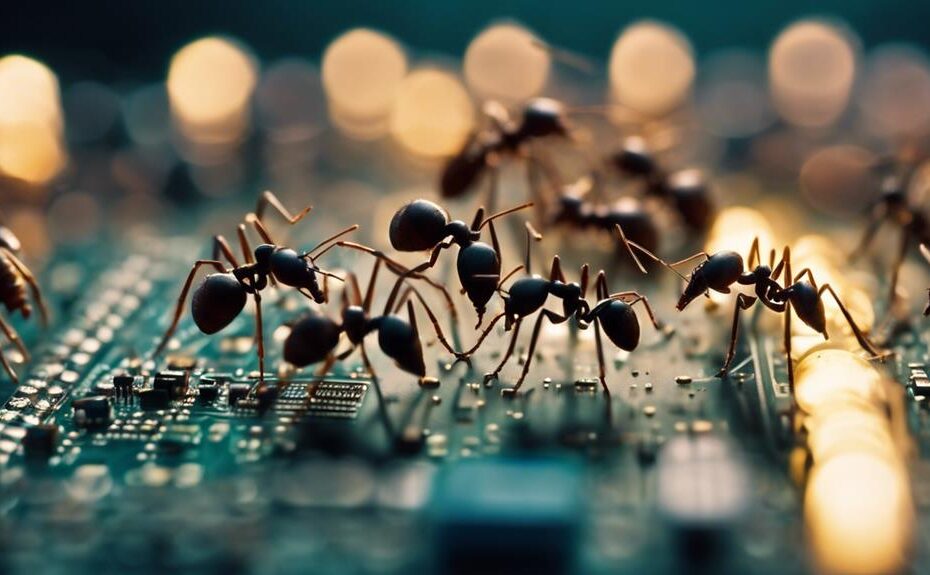Did you know that ants can be drawn to the warmth and electronic signals emitted by your PC, causing them to find their way inside your computer? Discovering ants in your PC can be alarming, but understanding the reasons behind their presence and the potential risks they pose is crucial.
From disrupting hardware components to potential electrical hazards, the implications of these tiny intruders can be significant. Stay tuned to uncover the signs of ant infestation, the risks associated with having ants in your PC, and effective prevention tips to safeguard your technology.
Key Takeaways
- Warmth and humidity attract ants to electronic devices.
- Ants cause damage to components and create nests in PCs.
- Implement pest control measures to prevent ant infestations.
- Safeguard your PC from ants to avoid malfunctions and data loss.
Causes of Ant Infestation
Ant infestations in electronic devices often occur due to the warmth and humidity that attract these tiny creatures seeking shelter and food sources. Ants are drawn to the electrical warmth generated by devices like computers, routers, and other electronics. Additionally, the humidity these devices emit creates an inviting environment for ants to nest and forage for food.
Understanding ant behavior is crucial in preventing infestations. Ants release pheromones to communicate and navigate, which can lead them to electronic devices repeatedly. Furthermore, ants are constantly foraging for food, and even the smallest crumb can attract them.
Natural repellents can be effective in deterring ants from invading electronic devices. Substances like cinnamon, vinegar, or citrus oils disrupt the pheromone trails ants use to communicate, helping to discourage them from entering and nesting in these devices. By utilizing these natural repellents strategically around electronic equipment, you can create a barrier that deters ants and protects your devices from infestation.
Signs of Ant Presence
Evident indications of the presence of ants in electronic devices include peculiar electrical malfunctions and accumulated debris in unexpected areas. Ant behavior within a PC can lead to various signs that may alert you to their presence. Ants are naturally attracted to electronic devices due to the warmth they emit and the presence of electrical currents. When inside a PC, ants can disrupt the electrical connections, causing malfunctions such as random shutdowns, unresponsive keys, or erratic mouse movements. Additionally, ants may leave behind traces of their activity, such as tiny ant body parts or excrement, which can accumulate in hard-to-reach areas within the computer.
To help you identify whether ants have infiltrated your PC, refer to the table below outlining common signs of ant presence in electronic devices:
| Signs of Ant Presence |
|---|
| Peculiar electrical malfunctions |
| Accumulated debris in unexpected areas |
| Tiny ant body parts visible |
| Trails of ant excrement |
| Rustling or scratching sounds inside the PC |
Risks of Ants in PC

Ants infiltrating your PC pose serious risks, such as causing damage to components and potentially leading to electrical malfunctions. These tiny invaders can create nests, leaving debris and causing blockages that interfere with the computer's functioning.
Regular cleaning and implementing prevention methods are crucial to safeguard your PC from the detrimental effects of ant infestations.
Damage From Ants
Regularly overlooked, the presence of ants in your PC can result in a multitude of damaging consequences to the delicate components. Ants can cause short circuits by bridging connections with their bodies, leading to malfunctions. They're attracted to the warmth of electronic devices, which may result in nesting within the PC, causing obstructions in the cooling system and overheating. Additionally, their excrement can corrode circuitry over time, leading to permanent damage.
To prevent such issues, ensure your PC is placed in a clean environment, sealed off from potential entry points for ants. Implement ant control measures around your workspace to deter these pests from infiltrating your computer.
- Short circuits due to bridging connections
- Nesting causing cooling system issues
- Circuitry corrosion from ant excrement
Electrical Malfunctions Possible
Experiencing electrical malfunctions in your PC due to the presence of ants can be a serious concern, potentially leading to irreversible damage to crucial components. Ants are attracted to the warmth and electrical currents within the computer, which can result in short circuits or other electrical issues.
These tiny insects can create pathways by chewing through wires or causing connections to short out, posing fire hazards within your PC. Furthermore, if an ant interferes with the storage devices or motherboard, it could lead to data loss.
The intricate circuitry of a computer can easily be disrupted by these pests, emphasizing the importance of promptly addressing any signs of ant infestations to prevent potential electrical malfunctions and their detrimental consequences.
Cleaning and Prevention
To maintain the optimal functionality and longevity of your PC, it's imperative to implement thorough cleaning and prevention measures to mitigate the risks associated with ants infiltrating your computer hardware. Ants can cause short circuits, overheating, and even permanent damage if not addressed promptly.
Here are some key steps to help you safeguard your PC:
- Regularly clean your PC and its surroundings to remove any food particles or spills that may attract ants.
- Utilize natural remedies like peppermint oil, vinegar, or cinnamon to deter ants from entering your workspace.
- Consider implementing pest control measures to prevent ants from establishing colonies near your computer setup.
Taking these proactive measures will help minimize the chances of ants causing disruptions to your PC's performance.
Prevention Tips

To effectively prevent ants from infiltrating your PC, ensure all entry points are sealed with adhesive tape or silicone caulk. These tiny pests can cause significant damage to your computer's components, leading to malfunctions and costly repairs. In addition to sealing entry points, consider implementing natural repellents such as peppermint oil or vinegar around your workstation to deter ants. Routine maintenance is crucial in preventing ant infestations – regularly clean your workspace, avoid eating near your computer, and promptly fix any leaks or spills that could attract ants.
| Prevention Tips | Description |
|---|---|
| Seal entry points | Use adhesive tape or silicone caulk to close off any gaps or crevices ants could enter through. |
| Natural repellents | Peppermint oil or vinegar can be effective in deterring ants from your computer area. |
| Routine maintenance | Regularly clean your workspace, avoid eating near your PC, and fix leaks promptly. |
| Avoid leaving food out | Ensure all food is properly sealed and stored away from your computer to prevent ant attraction. |
DIY Ant Removal Methods
To effectively exterminate ants from your PC, implement DIY ant removal methods that target these pests directly within your computer system. Ants can cause damage to your hardware and disrupt your system's functioning, so it's crucial to address the issue promptly.
Here are some effective methods you can use to get rid of ants from your PC:
- Natural Repellents: Utilize natural substances like vinegar, citrus oils, or peppermint oil to repel ants from your computer area. These natural repellents are safe for your equipment and can help deter ants from invading your workspace.
- DIY Traps: Create simple traps using a mixture of sugar and borax or boric acid. Place these traps strategically near your PC to attract ants and eliminate them effectively. Remember to keep these traps out of reach of pets and children.
- Sealing Entry Points: Identify and seal off any entry points that ants may be using to access your PC. This can include sealing cracks in walls or floors and ensuring windows and doors are properly sealed to prevent further infestations.
Implementing these DIY ant removal methods can help safeguard your PC from ant invasions and ensure smooth operation of your computer system.
Professional Pest Control Solutions

To effectively eliminate ants from your PC, professional pest control solutions provide targeted treatments that eradicate ant colonies at the source.
These methods are designed to not only remove existing infestations but also prevent future invasions, ensuring your computer remains free of these pests.
Effective Ant Removal
Consider employing professional pest control solutions for effective removal of ants from your surroundings. Pest control professionals have the expertise and tools necessary to accurately identify the ant species infesting your space and apply targeted treatments. They can assess the extent of the infestation and create a customized plan to eradicate the ants efficiently. Some natural remedies may offer temporary relief but for a long-term solution, it's best to rely on the specialized knowledge of professionals.
When choosing a pest control service, look for licensed and experienced professionals who use safe and effective methods to eliminate ants from your environment.
- Expert identification of ant species
- Customized treatment plans
- Safe and effective eradication methods
Preventing Future Infestations
Employing professional pest control solutions ensures targeted eradication methods to prevent future ant infestations in your environment.
Natural deterrents, such as peppermint oil, vinegar, or citrus sprays, can be effective in deterring ants from entering your space. These natural remedies disrupt the ants' chemical trails, making it difficult for them to navigate and establish colonies in your surroundings.
Additionally, implementing routine maintenance practices, such as sealing cracks and crevices, keeping food tightly sealed, and maintaining cleanliness, can significantly reduce the likelihood of future ant infestations. Regularly inspecting and addressing any potential entry points or conducive conditions for ants can help safeguard your environment against unwanted intrusions.
Final Thoughts and Summary
In wrapping up our exploration of the phenomenon of ants inside the PC, it becomes evident that proactive measures are essential to prevent potential damage and disruptions caused by these tiny invaders.
Summary: Ants invading computers can lead to malfunctions, hardware damage, and data loss.
Final thoughts: It's crucial to address this issue promptly and effectively.
Implications: Ignoring the presence of ants in your PC can result in costly repairs and compromised system performance.
Solutions: Regularly clean your computer, seal any entry points, and consider using ant repellents in your workspace.
Remember, prevention is key to avoiding the headache of dealing with ants inside your PC. By taking proactive steps, you can safeguard your computer equipment and ensure smooth operation without the interference of these unwelcome pests.
Stay vigilant, and keep your work environment ant-free to maintain the integrity of your technology.
Frequently Asked Questions
Can Ants Cause Permanent Damage to a Computer's Hardware?
Ants can cause permanent damage to a computer's hardware if they infest it. Prevention methods such as keeping food away from your workspace and sealing entry points are crucial. Repair costs can be high due to intricate damage caused by ants exploiting computer vulnerabilities.
How Do Ants Actually Get Inside a Computer in the First Place?
So, you're curious about how ants infiltrate your computer? Let's dive in. Ants squeeze through tiny openings like USB ports and vents. To keep them out, seal any gaps and use repellents.
Are There Any Long-Term Health Risks Associated With Having Ants in Your Computer?
When ants invade your computer, health concerns arise due to potential contamination and electrical hazards. Long-term effects like component damage can occur. Preventive measures such as sealing entry points and regular cleaning are crucial for mitigation.
Can Ants Spread to Other Electronic Devices in the Vicinity of a Computer?
When electronic devices are invaded by ants, they can spread to nearby gadgets, forming a network of infestation. Preventing infestations involves securing all electronic equipment, sealing entry points, and maintaining a clean environment to deter ants.
Are There Any Specific Types of Ants That Are More Likely to Infest a Computer Than Others?
Certain ant species, like Argentine ants or odorous house ants, are more attracted to electronic devices due to their preference for warm and dark environments. To prevent infestations, seal entry points and keep areas clean.
Conclusion
In conclusion, having ants inside your PC can cause significant damage and pose serious risks to the functionality of your device.
It's crucial to address this issue promptly to prevent further infestation and potential harm to your computer.
By following prevention tips, utilizing DIY removal methods, or seeking professional pest control solutions, you can effectively eliminate ants from your PC and ensure its optimal performance.
Take action now to safeguard your device from these unwanted intruders.